Friday, August 05, 2016
Thursday, July 28, 2016
Smashwords: Kindle Power Bucks Solves Book Marketing Challenge...
Smashwords: Kindle Power Bucks Solves Book Marketing Challenge...: Note to readers: this post is satire. It was our April Fools post. Whether it's plausible (or already happening as some might argue)...
Smashwords: 2016 Smashwords Survey Reveals Insight into the Ha...
Smashwords: 2016 Smashwords Survey Reveals Insight into the Ha...: Welcome to the fifth annual 2016 Smashwords Survey! This is hot off the presses. Last Thursday I revealed the Survey results at the RT Bo...
Smashwords: Smashwords Surpasses 400,000 Books
Smashwords: Smashwords Surpasses 400,000 Books: Smashwords on Wednesday surpassed 400,000 books published. It took only eight years and two months. 400,000 indie ebooks available for...
Thursday, June 02, 2016
Pre-orders on Smashwords and Amazon
Some of you may wonder what the hype is all about with Pre-orders.
To put it simply. It's one of the best marketing tools an author has.
Smashwords - you can list a pre-order up to one year in advance. Then market the hell out of it. One out of eight books on Smashwords is a pre-order and these books do far better in sales than the others.
With Smashwords you don't need to have even written the book. All you need is the basic metadata: title, description, price and categorization.
On Amazon you can list a pre-order up to up to 90 days prior to the book's launch. On Amazon you need to upload a draft version of your book that is similar to the final version but may need more editing and proofreading.
Amazon - You can upload a draft version of your cover and update both the cover and interior no less than 10 days prior to launch date.
Amazon doesn't credit your accumulated pre-orders toward your first day's sales rank. But you already have a sales rank with pre-orders which is a head start on any other book launches on said day.
What you can do when you have listed a pre-order on your retailer of choice:
To put it simply. It's one of the best marketing tools an author has.
Smashwords - you can list a pre-order up to one year in advance. Then market the hell out of it. One out of eight books on Smashwords is a pre-order and these books do far better in sales than the others.
With Smashwords you don't need to have even written the book. All you need is the basic metadata: title, description, price and categorization.
On Amazon you can list a pre-order up to up to 90 days prior to the book's launch. On Amazon you need to upload a draft version of your book that is similar to the final version but may need more editing and proofreading.
Amazon - You can upload a draft version of your cover and update both the cover and interior no less than 10 days prior to launch date.
Amazon doesn't credit your accumulated pre-orders toward your first day's sales rank. But you already have a sales rank with pre-orders which is a head start on any other book launches on said day.
What you can do when you have listed a pre-order on your retailer of choice:
- Share direct hyperlinks to your book on social media.
- List your pre-order in your existing e-books.
- Run price promotions on your other e-books so you can drive more readers to your pre-order.
- Organize a marketing campaign to create a buzz around your launch.
- Offer your pre-order at a lower price before launch date. Urge consumers to buy now before the launch date when the price will go up.
All the best with your launch.
Sunday, May 08, 2016
Proofreader not doing the job you want? Ginger.
Hi
I've been trialing Ginger Proofreader and grammar checker. I'm still using the free version.
It did find a number of missed words and words like 'other' which should have been 'another' 'into' which should have been 'in'. Also, it found where I had typed grey instead of gray (US spelling). So, I would say that 50% of the time it was great. The rest of the time, Ginger was highlighting words or sentences that were already correct and suggesting new variations that were wrong.
I'll continue to use the basic free version for as long as I can but I'll not be buying the software anytime soon as I feel it still needs work by the developers.
I did read that a blogger purchased a basic version of Ginger for $30 which I will consider if it's still on offer. I couldn't find this offer so I'll stick with the free version for now.
Here's the link if you want to try it out yourself:
http://www.gingersoftware.com/grammarcheck#.Vy_qsTB96Uk
I've been trialing Ginger Proofreader and grammar checker. I'm still using the free version.
It did find a number of missed words and words like 'other' which should have been 'another' 'into' which should have been 'in'. Also, it found where I had typed grey instead of gray (US spelling). So, I would say that 50% of the time it was great. The rest of the time, Ginger was highlighting words or sentences that were already correct and suggesting new variations that were wrong.
I'll continue to use the basic free version for as long as I can but I'll not be buying the software anytime soon as I feel it still needs work by the developers.
I did read that a blogger purchased a basic version of Ginger for $30 which I will consider if it's still on offer. I couldn't find this offer so I'll stick with the free version for now.
Here's the link if you want to try it out yourself:
http://www.gingersoftware.com/grammarcheck#.Vy_qsTB96Uk
Sunday, April 17, 2016
How to format your Word Document for Createspace.
Here are some Microsoft Word formatting tips I learned when producing my manuscript for CreateSpace that you should consider when getting ready to publish your novel.
Font
Size
Most people use 12
point font. I thought this was a very readable font size, but I learned later
that the average font size for paperback book size 11 or 10.
To reduce your font size, select only
the text in your manuscript you want to change. If it's too bothersome, you can select all Ctrl + A and go back and change your headings and title page later. Go to the Home tab, and click
the drop-down-box with the number in it to select 10 or 11.
Font
Type
Next, choose a suitable font style.
You do not want a fancy font for the reading font of your
novel. Fancy fonts are only appropriate for the book title, and maybe chapter
headings.
You’ll need a serif font.
Sans-serif fonts are suitable for websites, but serif fonts are more suitable
for printed media, like books. Serif fonts have more curves in them, and tend
to have little embellishments, like curvy “y”s.
I use Garamond. Use a common font that every computer can
read.
To choose a font from Word, click on
the Home tab and chose the font drop-down selector next to the font size. See image above.
Margins
You
want your novel to take up less space on the inside margin, where the book
folds, and more space on the outside margin to reduce pages. To avoid making
some silly mistake, I recommend downloading this free template from CreateSpace.
https://forums.createspace.com/en/community/docs/DOC-1323:
https://forums.createspace.com/en/community/docs/DOC-1323:
Of course, you may already have a
book file ready and formatted with images and fonts. You can easily edit your
current Word file. To edit margins, to to Home > Margins > Custom
Margins.
Paper
Size
Novels
come in all shapes and sizes. To make your book’s printing costs cheaper, I
recommend using CreateSpace's default
paper size–6″ 9″. This will give you a good sized paperback. I do not think it
is too big. You can also try 5″ 8″, which will produce a smaller book in the
hand, but this will increase the page size of your novel and increase the cost price.
From the same dialogue box, choose
the “Paper Size” tab and change the size, as below:
Spacing
Here is where you will make your
greatest gains in reducing the page count of your book. Most authors will be
to use double spacing, or at least 1.5 spacing. Instead, choose 1.15 spacing. This
will still make your book readable and easy to scan, but it will save you many
pages to print.
Go to the Home tab. You’ll see a
little icon in the lower right-hand corner of the Paragraph pane. Click it to
open the Paragraph dialogue box. On the first tab–Indents and Spacing–go to the
Spacing pane and manually type in 1.15 in the “At:” section, like so:
Tabs
Finally, you can condense it even
more by reducing the size of your tabs. The default tab (or paragraph indent,
as it is called), of Word is about 1 inch. You can reduce this to 1/4 of an inch by
dragging the top arrow in the ruler. (If you do not see the ruler in your
document, enable it by going to View from the primary document tabs and
checking the Ruler check-box.)
Inserting section breaks.
Before you can number your pages you will need to ensure your title page and the acknowledgements are sectioned from the body of your manuscript so that your page numbers will NOT start at the first page.
This you can do one of two ways. See screen shots below.
For title page: Ensure you are on the title page or the page that you want to section from the rest of the manuscript.For title page also select from the drop down box Select 'Apply to.' And select, 'From this point forward.'
This you can do one of two ways. See screen shots below.
- Click at the end of the sentence at the end of your first page/chapter. Or wherever you want a section break.
- On the Page Layout tab, in the Page Setup group, click Breaks.
- In the Section Breaks group, click the section break type you need. For a new chapter select Section break after this page.
For title page: Ensure you are on the title page or the page that you want to section from the rest of the manuscript.For title page also select from the drop down box Select 'Apply to.' And select, 'From this point forward.'
Inserting page numbers and or Headers
No need to get too fancy with these so keep the font at Garmond or New Times Roman.
Page numbering is done in Headers & Footers
No need to get too fancy with these so keep the font at Garmond or New Times Roman.
Page numbering is done in Headers & Footers
- First you will need to be on the first page you want numbered which is not the title page.
- Click on Page numbering, which can also be found in the Insert tab for an older version of Word.
- Click on page numbering and select where you wanted the numbering to appear. Usually at the bottom right. You can also change the font type if you need to.
- Select continuous page numbering.
- Click an odd-numbered page, such as the first page of your document that you want to contain a page number.
- On the Insert tab, click Footer.
- In the Built-in format list, pick Austere (Odd Page).
- Under Header & Footer Tools, on the Design tab, check the Different Odd & Even Pages box.
Headers are at the top and are centered.
Paper type:
I won't go into weight of paper as that's too complex topic for here and with Createspace you don't need to know this.
For a fiction book the usual choice is matt for the cover and cream for the internal part of the book.
And that’s all for now! Good luck with your publishing!
I won't go into weight of paper as that's too complex topic for here and with Createspace you don't need to know this.
For a fiction book the usual choice is matt for the cover and cream for the internal part of the book.
And that’s all for now! Good luck with your publishing!
Saturday, March 26, 2016
Tor open for submissions.
Just a quick note to let you know that Tor is open for submissions. However, do not submit if your book has been published elsewhere in any form.
http://www.tor.com/submissions-guidelines/
http://www.tor.com/submissions-guidelines/
Tuesday, March 08, 2016
Interview with Paula Shene - Children's writer.
Paula, an amazing children's writer, was kind enough to give me some time to interview her.
My latest book:
Digging Bones (The Chronicles of the K-9 Boys and Girls on Locus
Street) (Volume 2)
Tell us
about you as a person. What makes you, you.
I am a strong willed determined personality
that from childhood has stood up for the underdog even taking on authority figures
such as nuns, to defend others. It has taken many years for me to learn to
listen before acting and have accomplished that more so in my own defense but,
still get somewhat out of control if dealing with someone else's defense.
Did your latest project take a lot of
research?
The stories I am getting ready to write, all
but one have a basis in occurrences that happened in the past six months.
Another one has had lots of research into
pre-historic time in the Scotland area, but it will be a one off from my YA
series that has been hanging fire for the second installment because of health
problems that have dogged us for close to two years.
What's the story behind your latest book?
I write mostly, not exclusively, children's
stories or novelettes. My adult stories are short stories. I normally have
several going at the same time. I do that with reading as well. I have a short
attention span and for that I will read a chapter or two and the same with the
stories.
Although, some of my kid's stories I sit down
and start writing, and when I'm done I stop. And, the story is not usually the
one I envisioned. I also tend to mull the story lines over in my mind with
mental corrections before starting, but the only story I was able to complete
in my mind was Mason and The Rainbow Bridge. That conclusion was set as the
dog’s passing was the point. It is yet to be put in a solo story with
pictures. Maybe this year.
The print copy without my illustrator’s pictures is in The Rain Cloud’s Gift,
one for The Peacock Writers Presents for children’s charities.
My stories start out benign, but usually end
up with a moral point - I started one on Pixies and it ended up on prejudice.
Anything you find particularly challenging in
your writing?
The time to actually put the stories swirling
in my brain onto the keyboard. I write much faster on keyboard than with
pen/pencil/paper and also find anything I commit to paper in that mode, stays
mostly on the paper and does not translate into my finished copy theme.
I allow my characters free rein, finding I am
not boxed in when done. I do start with themes but where it takes me, I am as
surprised as my readers.
Do you have anything specific that you want
to say to your readers?
My readers are children and some adults that
relate to the whimsical world of childhood where learning is a serious but yet
a fun and wacky time. Children had a wry sense of humor and if we adults are
able to hang onto that, the world is a marvelous adventure.
Any final thoughts?
Each job, each decision I’ve made in my life
has led me to this time where I spend my hours during leisure time,
writing. Nothing in life is
wasted if you understand that each step brings your story towards its
conclusion.
I hope that all my readers understand that
their story also is woven into the larger fabric of time and that when their
story ends, others around them understand it was a story well told.
Where can readers find you on the web?
My latest book: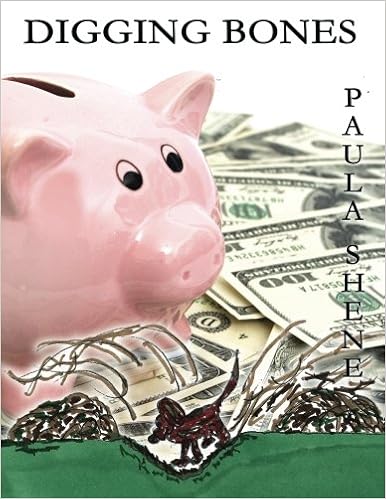
Digging Bones (The Chronicles of the K-9 Boys and Girls on Locus
Street) (Volume 2)
Friday, January 15, 2016
Pacing makes or breaks a story.
PACING
This is essential for every story whether it be a full length
novel or a short story. It doesn’t matter if you’re writing romance, thriller, horror,
fantasy, sci fi, or YA. You must ensure your readers will turn the page to see
what happens next. Your TASK is to make the readers want to keep reading no
matter what is happing around them.
- a. Something must happen in every scene.
- b. A question must remain unanswered at the end of ever chapter except the very last one.
- c. Ensure your Main Character propels that action. The reader wants to emphasize with the MC and intimately share experiences and the MC’s journey. Don’t give the reader a reason to stop turning the pages.
- d. DON’T tell the reader everything that’s going to happen before it happens as that can destroy the suspense and deprive the reader the enjoyment of surprise.
- e. Give your MC bigger challenges to overcome as your story progresses. These should be compelling and the MC must overcome these to move on. The MC’s character should be revealed and grow as the MC moves through these challenges.
- f. Throw your MC into a pressure cooker so they must do such and such by a certain time otherwise e.g. the world will end, the MC’s mother will make the biggest mistake of her life, the MC’s father will miss his flight, etc.
- g. Lee Child, says: “Write the slow parts fast and the fast parts slow.”
- h. DON’T load the first chapter with back story and descriptions as this will slow the pacing from the get go. See how much you can cut that isn’t missed. No need to tell the reader that the MC’s parents were church goers, loved a good steak, had to shop on Thursdays or the world would end, did not do the washing on a Sunday, etc. Let the reader find this out as they progress through the story and only if it moves the story forward.
- i. Dialogue is great but shouldn’t replace action. If you have no dialogue on any page in your story then it better be compelling otherwise the reader will stop reading.
- j. Aim for clarity. Less is more.
- k. DON’T use a longer word when a short word will do the task.
- l. Ensure that all unanswered questions are answered by the end of the story. If you don’t do this, then the reader will be frustrated that you left them hanging. Nothing spoils a good tale than one with an incomplete ending.
Sunday, January 10, 2016
My journey to publication and sales of Sleep then my Princess
Hi
My journey with my first thriller, being a complete novice at marketing and kindle: I uploaded The Deadly Caress and it didn't sell a single copy for about five weeks and then sold about 6 copies each time I had used the Amazon facility to reduce the book from $2.99 to 99c. I no longer use the Kindle Countdown Deal as I've found it to restricting as you have to have the book listed at or above $2.99 for 3 months prior to your sale date. And I've opted out of Kindle Select but still have the book listed for borrows but I never get any borrows anymore. Update: Just found out that Kindle changed their policy and don't allow borrows now if you're not in Kindle Select.
www.getBook.at/B00I0DI0MY
With my second thriller Sleep then my Princess, I was prepared.
www.getbook.at/B016G5T7AG
I took advantage of the pre-order facility on Kindle and uploaded my thriller about 6 weeks before launch. Changed the cover a few times till I was happy with it. I had a guy on Fiverr do a cover but no one that I asked in my FB buddy groups really liked it. So I got another cover made with a different cover designer. Put that cover up for comment on my FB buddy groups and played with the font till it seemed okay and asked my FB groups again. The font I would have gone with was voted second best so I opted with the font which everyone thought was best. I figured, who am I to know what will draw the public eye to buy the book. I got six beta readers to read through the manuscript and they offered their suggestions which I diligently worked through. I had two editors go through the manuscript as I'm not good at picking up all the typos and over used words.
A month prior to launch I started marketing it via FB groups (free) and my twitter page listed at 99c for pre-launch. I have to say that I'm in so many FB groups now where you can post your promo that I've lost count (maybe about 50-60). However, FB won't let you post more than 10 promos in a certain time frame any more. They freeze your account for 14 days if you do. They want you to take up their paid promos instead.
I lined up two paid promotions for the launch date (total cost was $80). Pre-sales were at 19 units (due to FB groups) on launch day Oct 30th, Nov 2nd 19 units, Nov 14th 90 units, Nov 23rd 89 units, and then it started dropping a little with some highs on Nov 30th 56 units, Dec 12th 50 units, Jan 4th 47, and now Jan 9th 23 units. Update: March 2016 it's at around 40 units most days.
I also did a Fiverr promo for $5.50 two weeks ago and a blog listing via Fiverr a week ago again $5.50. I might do a FB promo shortly to raise the momentum in sales. I initially intended to raise the price from 99c a week after launch but since Sleep then my Princess was selling so well, I was too scared to do this. So it's still at 99c for now.
I didn't get into the top #100 sold in the Kindle store but was in the top #12 in my category for about 7 weeks in the USA. I have now slipped to #23 in Books > Mystery, Thriller & Suspense > Thrillers & Suspense > Medical, USA. I even got into the top #35 in my category in the UK store and Au as well at one point.
I have to point out that I have got 3 awful one star reviews which haven't seemed to have stopped my sales, thank goodness. One of the reviewers couldn't even construct a sentence nor spell.
My journey with my first thriller, being a complete novice at marketing and kindle: I uploaded The Deadly Caress and it didn't sell a single copy for about five weeks and then sold about 6 copies each time I had used the Amazon facility to reduce the book from $2.99 to 99c. I no longer use the Kindle Countdown Deal as I've found it to restricting as you have to have the book listed at or above $2.99 for 3 months prior to your sale date. And I've opted out of Kindle Select but still have the book listed for borrows but I never get any borrows anymore. Update: Just found out that Kindle changed their policy and don't allow borrows now if you're not in Kindle Select.
www.getBook.at/B00I0DI0MY
With my second thriller Sleep then my Princess, I was prepared.
www.getbook.at/B016G5T7AG
I took advantage of the pre-order facility on Kindle and uploaded my thriller about 6 weeks before launch. Changed the cover a few times till I was happy with it. I had a guy on Fiverr do a cover but no one that I asked in my FB buddy groups really liked it. So I got another cover made with a different cover designer. Put that cover up for comment on my FB buddy groups and played with the font till it seemed okay and asked my FB groups again. The font I would have gone with was voted second best so I opted with the font which everyone thought was best. I figured, who am I to know what will draw the public eye to buy the book. I got six beta readers to read through the manuscript and they offered their suggestions which I diligently worked through. I had two editors go through the manuscript as I'm not good at picking up all the typos and over used words.
A month prior to launch I started marketing it via FB groups (free) and my twitter page listed at 99c for pre-launch. I have to say that I'm in so many FB groups now where you can post your promo that I've lost count (maybe about 50-60). However, FB won't let you post more than 10 promos in a certain time frame any more. They freeze your account for 14 days if you do. They want you to take up their paid promos instead.
I lined up two paid promotions for the launch date (total cost was $80). Pre-sales were at 19 units (due to FB groups) on launch day Oct 30th, Nov 2nd 19 units, Nov 14th 90 units, Nov 23rd 89 units, and then it started dropping a little with some highs on Nov 30th 56 units, Dec 12th 50 units, Jan 4th 47, and now Jan 9th 23 units. Update: March 2016 it's at around 40 units most days.
I also did a Fiverr promo for $5.50 two weeks ago and a blog listing via Fiverr a week ago again $5.50. I might do a FB promo shortly to raise the momentum in sales. I initially intended to raise the price from 99c a week after launch but since Sleep then my Princess was selling so well, I was too scared to do this. So it's still at 99c for now.
I didn't get into the top #100 sold in the Kindle store but was in the top #12 in my category for about 7 weeks in the USA. I have now slipped to #23 in Books > Mystery, Thriller & Suspense > Thrillers & Suspense > Medical, USA. I even got into the top #35 in my category in the UK store and Au as well at one point.
I have to point out that I have got 3 awful one star reviews which haven't seemed to have stopped my sales, thank goodness. One of the reviewers couldn't even construct a sentence nor spell.
Subscribe to:
Posts (Atom)









